- Loans
- Credit card VSEMOZHU Online
- Cash loan VSEYASNO
- Splachuyte chastynamy
- Hroshi v rozstrochku
- Targeted consumer loan
- Online credit
- Credit card VSEMOZHU (till 25.02.2022)
- Deposits
- Deposit Profitable
- Deposit Free
- Deposit Foreign currency
- Deposit Accumulative
- Deposit Guarantee Fund
- Card account
- Card vseKARTA
- vseKARTA for retirement and social payments
- If you're abroad
- Replenish your card abroad
- Promotion Invite a friend
- єВідновлення
- For employees of enterprises
- For entrepreneurs
- Services
- Money transfers
- Currency exchange
- Order cash currency
- MoneyBox
- Insurance products
- Cashback and promo codes
- PUMB mobile app
- Viber-bank in Your pocket
- Google Pay
- Apple Pay
- Swatch Pay
- Xiaomi Pay
- Garmin Pay
- Payment acceptance of individuals
- Transactions with securities
- Depository services
- Personal safes
- Souvenir coins
- Encashment
- Mastercard Bilshe program
- Payment with escrow account
- Card payment Online
- Referral programs
- Invite a friend
- Invite an individual entrepreneur or legal entity
- Accounts and Payments
- Tariff packages
- "Nezlamnyi biznes" package
- "vseDigital Business" package
- Cards
- Pay off
- Pay off the salary
- Transfer entrepreneur's income
- Deposits
- “Comfortable” deposit
- "Standart with replenishment" deposit
- "Flexible" deposit
- The account “Profitable”
- "Standard" deposit
- Loyalty program
- Referral program
- Promos with partners
- Documentary operations
- Letters of credit
- Bank guarantees
- Documentary collection
- Services
- FUIB Terminal
- Currency trading
- Currency advisor
- Transactions with securities
- Depository services
- Internet acquiring
- Тrade acquiring
- Financing
- Affordable loans 5-7-9%
- General credit limit
- Partnership programs
- Bills of exchange for agribusiness
- Factoring
- Financial leasing
- "Light" overdraft
- AutoOver
- Loan secured by deposit
- Financing the restoration of energy infrastructure
- Accounts and Payments
- Tariff packages
- "vseDigital for NPE" package
- “Coder” package
- "Nezlamnyi biznes" package
- Cards
- Pay off
- Accept the payment
- Pay off the salary
- Transfer entrepreneur's income
- Services
- Currency consultations
- Currency trading
- Fast track
- Loyalty program
- Тrade acquiring
- Loyalty program
- Referral program
- Promos with partners
- Financing
- Online loan «VseBUSINESS»
- Overdraft for individual entrepreneurs
- Personal Banking
- Comfortable travels
- Money saving and multiplying
- Family
- About the Bank
- Branches
- Services
- Online financial management
- Investment opportunities
- Products
- Card packages
- Deposits
- Currency transactions
- Individual safes
- Information for shareholders and stakeholders
- Compliance and corporate ethics
- General meeting of shareholders
- Supervisory Board
- Management Board
- Internal Audit Department
- Committees
- Bank’s ownership structure
- Press-center
- Press-center
- News
- Notifications
- Press about us
- Analytical overviews
- Narodniy Bankir
- Promos
- Appeal and safety
- Please, leave a gratitude, complaint or suggestion
- Download the documents
- Archive of files
- Your safety
- Notification of ES-incident
- Financial reports
- Financial reports
- Financial results
- Annual reports
- Performance Indicators
- Financial Institutions
- Correspondent Banking
- Investor relations
- Debt
- Sustainable development
- FUIB during the war
- Key principles
- Report on the progress
- Strategy for sustainable development
- Code of corporate ethics
- Anticorruption Policy
- Labor relations
- Corporate volunteering
- Work with clients
- Business environment
- Use of natural resources
- Risk management
- Supplemental information
- Awards and achievements
- The partners in lending
- Commercial rate
- IBAN standard in Ukraine
- Correspondent Banks
- Membership directory
- Accredited insurance companies
- Information for parties related
- Information on trademarks (TM)
- Settlement of the overdue debt
- Temporary protection of persons in the EU
- General principles of confidentiality and protection of personal data
- General principles of compliance risks monitoring
- General principles of data updating (re-identification)
- Maintenance work
- Maintenance work
*currency exchange only in cash
*exchange rates may be different
in individual branches of the Bank
Commercial rate (for debiting transactions in a currency, which differs from account currency)
- Credit card VSEMOZHU Online<br><span style="font-size:12px">for own and credit funds</span>
- Cash loan VSEYASNO
- Splachuyte chastynamy
- Hroshi v rozstrochku
- Targeted consumer loan
- Online credit
- Credit card VSEMOZHU (till 25.02.2022)
- Deposit Profitable
- Deposit Free
- Deposit Foreign currency
- Deposit Accumulative
- Deposit Guarantee Fund
- Card vseKARTA
- vseKARTA for retirement and social payments
- If you're abroad
- Replenish your card abroad
- Referral programs
- єВідновлення
- For employees of enterprises
- For entrepreneurs
- Money transfers
- Currency exchange
- Order cash currency
- MoneyBox
- Insurance products
- Personal safes
- Cashback and promo codes
- Payment acceptance of individuals
- PUMB mobile application
- Transactions with securities
- Viber-bank in Your pocket
- Depository services
- Google Pay
- Souvenir coins
- Apple Pay
- Encashment
- Swatch Pay
- Payment with escrow account
- Xiaomi Pay
- Mastercard Bilshe program
- Garmin Pay
- Card payment Online
*currency exchange only in cash
*exchange rates may be different
in individual branches of the Bank
Commercial rate (for debiting transactions in a currency, which differs from account currency)
How can I set up the display of cashback categories in Viber-bank?
1. Open the previous notification about a promo from Visa or Mastercard, depending on your card, and click on "Participate".


You will find yourself on notification with a choice of a category in Viber-bank.
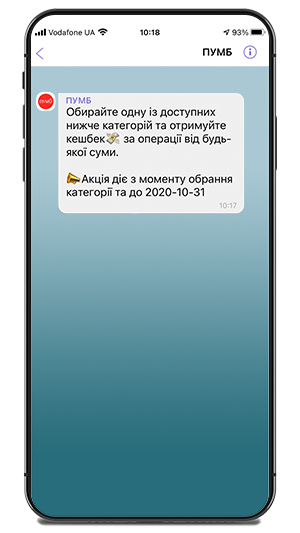
2. Then pull the screen to the left. Change "Stop receiving notifications"/"Don't receive notifications" to "Receive" by clicking on the text.
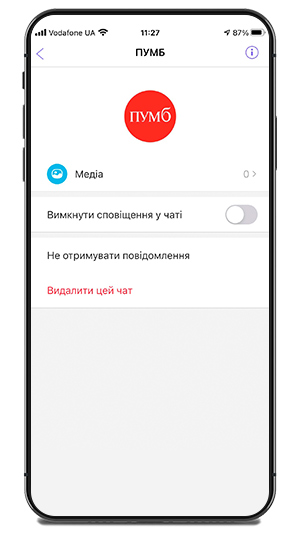
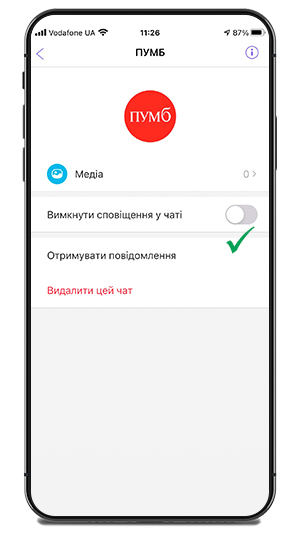
3. Return to a message with the promo, click on "Participate" and choose a cashback category according to your liking!
